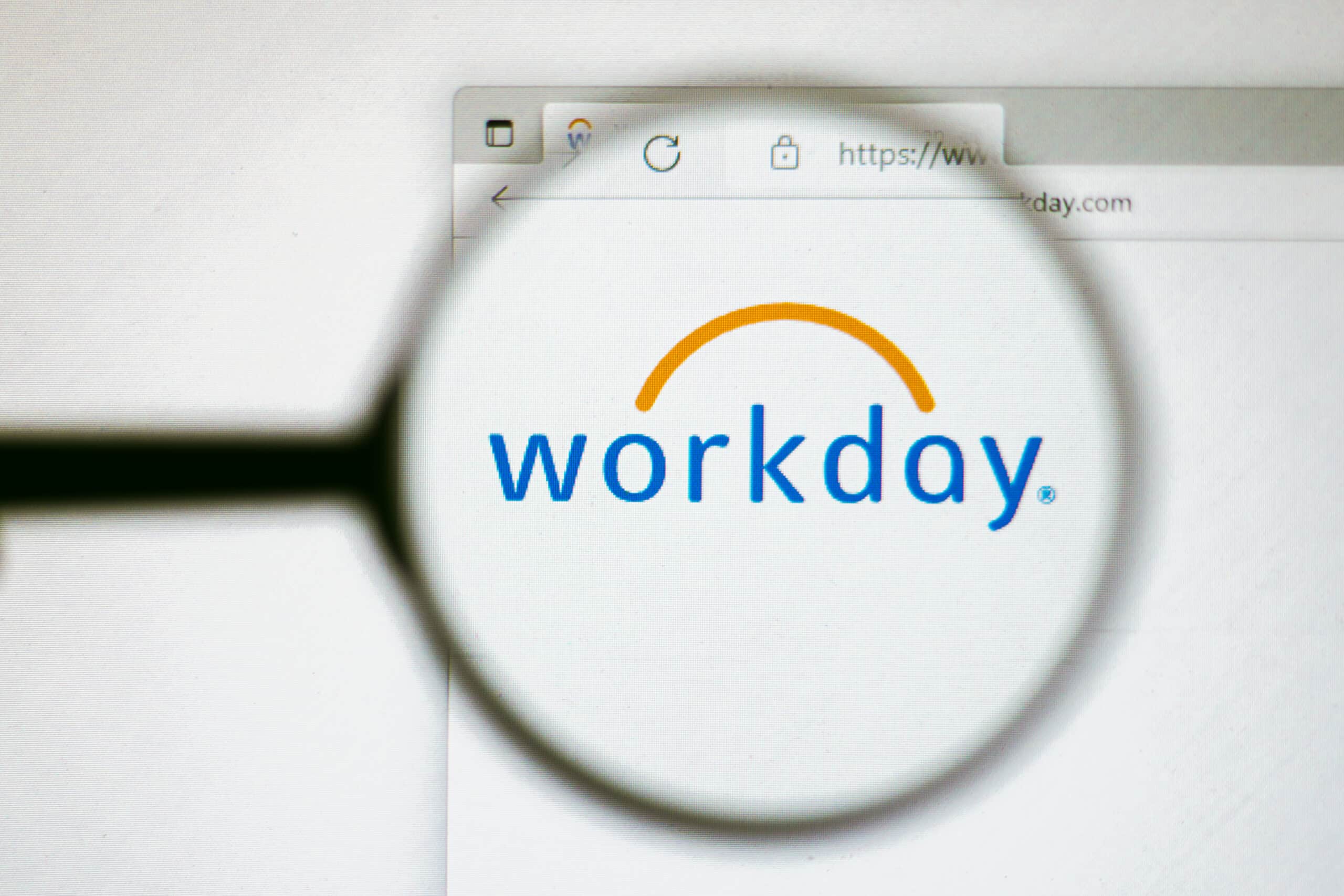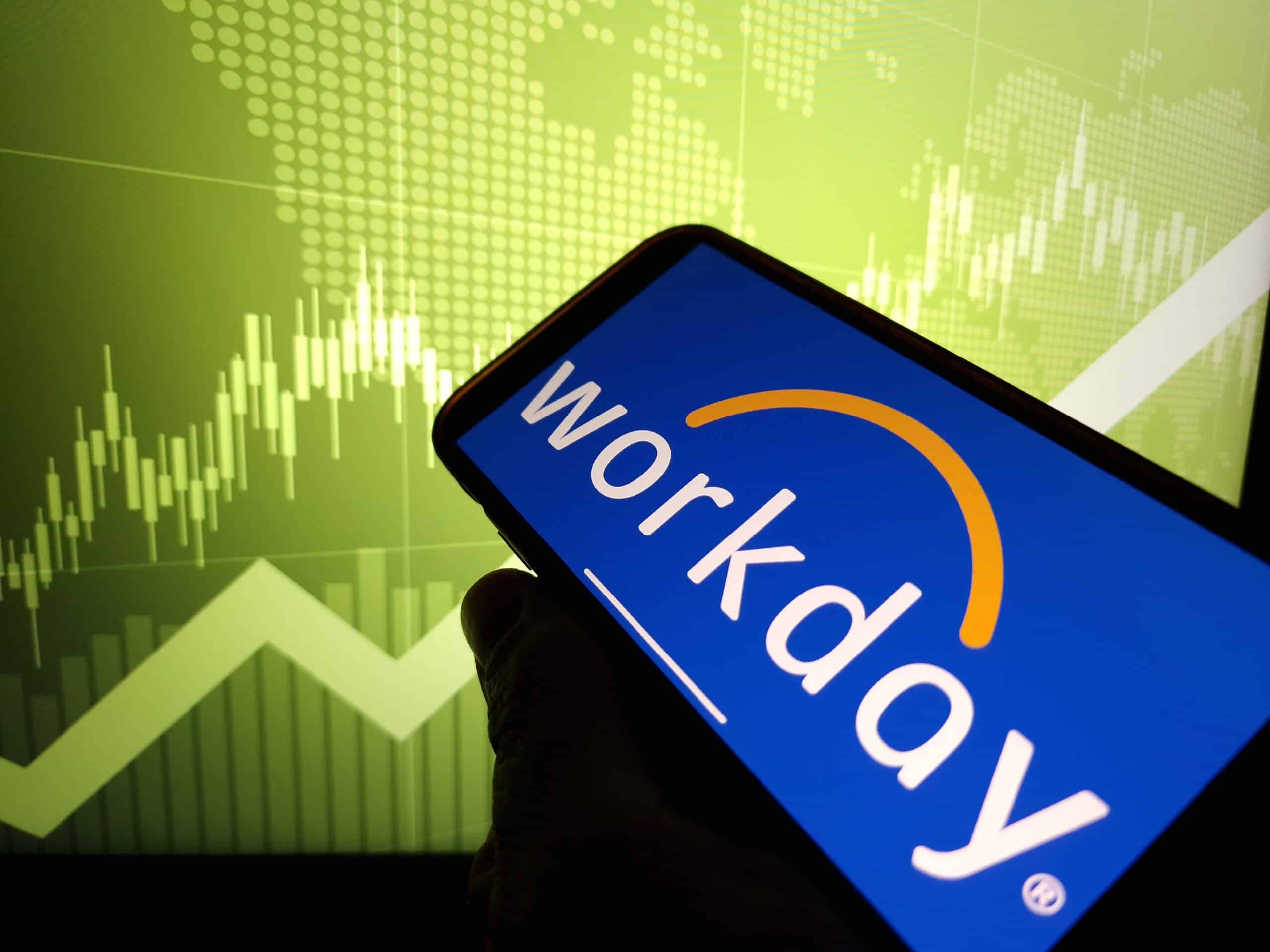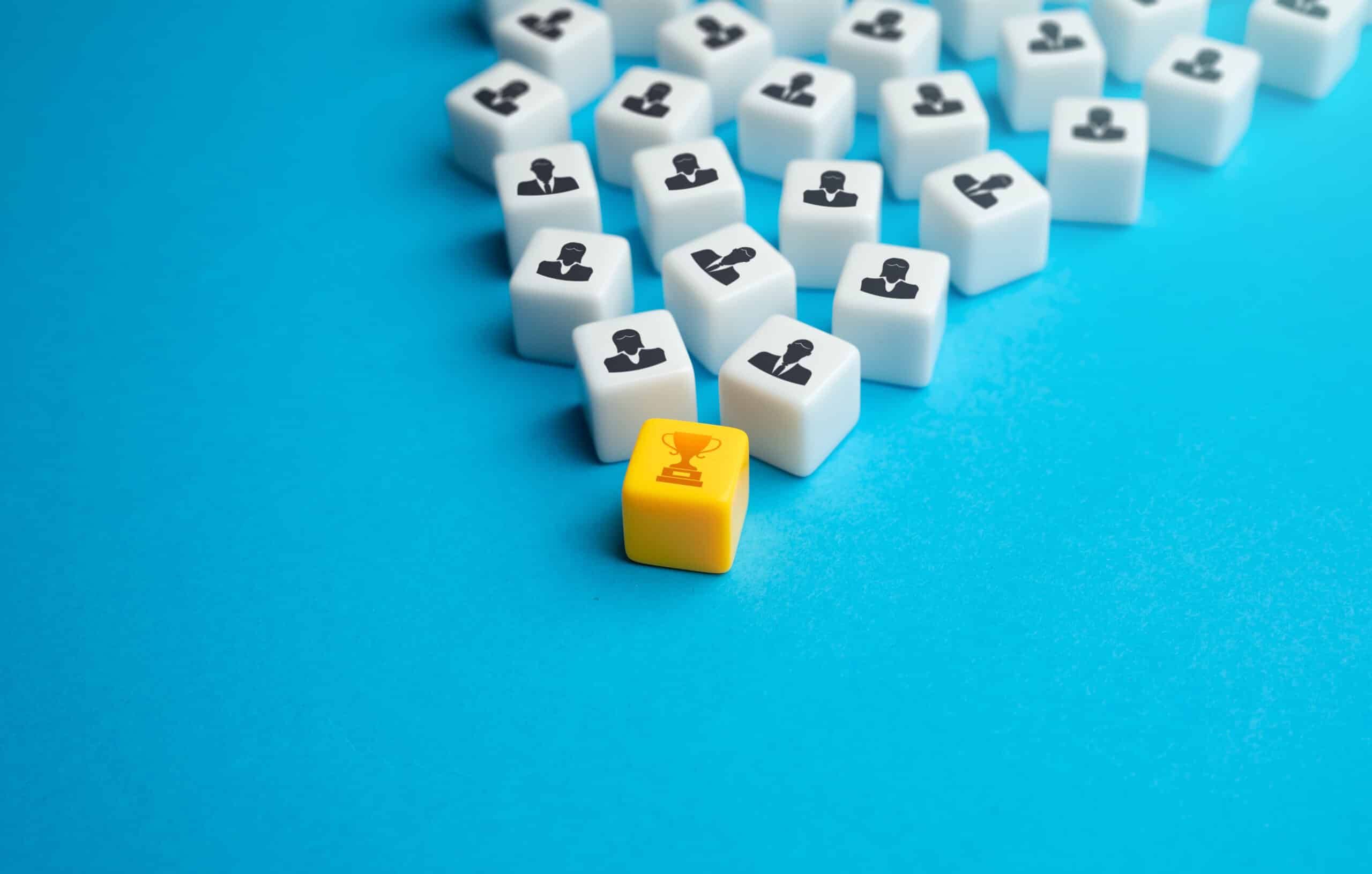Workday Release Updates
Get the most impact from your Workday investment

Two times per year (September and March), Workday releases updates to its platform to increase functionality and improve the user experience. To help our Workday clients understand the updates, we’ve compiled a list of the release items that have the biggest impact to healthcare along with a brief description of each enhancement.
Workday 2023R2 Release Updates
(Released 9/07/23)
Human Capital Management
- Notification Designer – Templates for Business Processes – Provides the option to enable consistent email branding across all custom business process notifications. Previously this functionality was only available on the Hire, Onboarding, and Change Job BPs.
- HR Partner Hub – One stop shop for workforce movement needs – Having reports, dashboards, and access to events in one place allows HR Partners to work more efficiently in maintaining the organizations they manage.
- Change Job Improvements – Users can drag & drop attachments during the job change process – This update will provide more consistency in user experience where users are more accustomed to attaching documents at the bottom of most business processes. This feature is automatically available if you have users configured on the Staffing Actions: Attachments domain.
- Configurable Change Job Defaulting – Apply default values on the job change process in real time as changes are made – If there are hard and fast rules that your company adheres to for job changes, this will be a great enhancement to consider. When applied correctly, rules can be configured to evaluate proposed changes during the job change process that can then default subsequent fields. This will reduce manual entry as well as reduce entry errors during the job change process.
- Change Job Templates New User Experience – New user interface when initiating via “Start Job Change” – The job change process continues to be one of Workday’s primary focus areas of enhancement. With this update and the utilization of job change templates, the job change process has flexibility to become much more intuitive and less prone to data entry errors or information overload. This enhancement, specifically, makes starting a job change much simpler with a newer layout and experience.
- Field Level Configuration for Change Job Templates – Hide specific fields for Administrative & Location Details sections – The job change process continues to become a simpler and more intuitive experience for end-users. This enhancement furthers capabilities to hide individual fields in sections that previously did not have options.
- Search Job Change Templates – Use global search to Start Job Changes with job change templates – This new feature will make it easier to search and find change job tasks in the global search. Users will now also be able to just search for a job change template on mobile and initiate job changes by template.
- Launch Change Job Templates From Dashboards – Add Job Change Templates to dashboards – Making job changes more easily available and more intuitive has been a huge focus for WD with the past few releases as well as this release. Not only can users now execute the Start Job Change process directly off cards on the worker profile, you can execute via the search bar, and with this release, you can start the process directly from dashboards.
Financial Management
- Ad Hoc Bank Transaction Security – New Domains Associated with Ad Hoc Bank Transactions – By utilizing these new domains, clients can set up granular access to tasks/reports associated with ad hoc bank transactions.
- Custom Depreciation Rate Schedules – New Tasks and Reports for Depreciation Rate Schedules – For business assets that have unique depreciation requirements, clients can utilize rate schedules to define their depreciation schedules.
- Direct Intercompany Invoice Netting – Clients that traditionally have bidirectional intercompany activities can reduce the amount of cash transactions by only paying the net balance due.
- Email Receipts to Workday Expenses – Streamline expense entry by starting with an email to Workday. Both attachments and the body of any email can be leveraged as support and a source for fields on an expense report.
- Record Revaluation Journals – Sourcing Book Code(s) and Target Book Code for Revaluation – Clients with multiple target reporting books can use different rules for revaluation.
Supply Chain Management (Spend Management)
Strategic Sourcing
- Disable Diversity Classifications – Allows suppliers to turn off diversity classifications if they no longer apply.
- Supplier Audit History for Synched Suppliers – Audit history is now available for suppliers synced between WSS and mainline Workday.
- Relish Supplier Data Integration – New delivered integration returns Sanction List, Address, Banking and Tax ID checks. Results will display on supplier Profile automatically, and WSS Sourcing Manager and Stakeholder are notified via email when issues are detected. Requires Relish Subscription.
- OneTrust Supplier Data Integration – Displays OneTrust Vendor Risk Scores on WSS Supplier and triggers proactive notifications when risk threshold is met. Screen suppliers individually or on a batch schedule. Requires OneTrust Subscription.
- Ad Hoc Approvals – Sourcing Managers are now able to edit existing approval flows (add user, replace user, re-order sequence) on Contract/Project and provide a reason for the change.
Inventory
- New Mobile Tasks and Reports – Find Inventory Balances, Adjust Inventory, Move Inventory, Convert/Move Inventory Units of Measure, View Inventory Transactions, Mobile Par Count Enhancement, Create Receipt in Mobile Inventory Dashboard, and Quick Out for Delivery.
- Define Valid Stocking Locations – Provide greater control over stocking and fulfillment processes by defining valid stocking locations in item inventory attributes.
- Update Par Level on Worksheets – Enables users to view the results of the Calculate Par Recommended Reorder Point job in Worksheets and update Reorder Points and Par Levels.
- Accrual Balance for Inventory Receipts – A new report shows purchase order, receipt, put-away, and invoice information for inventory replenishment orders to support the process of accrued liability reconciliation.
Procurement
- Integrated Search for Item Management – Search and select items hosted by a third-party partner to be created as a new purchase item in Workday (only for GHX integrations). Users have the ability to bulk search for items using the Mass External ID Search.
- Change Conversion Factor for Unit of Measure – Users can now change the conversion factor between the item’s stocking unit of measure (UOM) and base UOM after making transactions on items in any inventory site. You no longer manually create a new item when there is a packaging change from the manufacturer.
- Goods and Services Classifications – Classifications are now available in the following: Purchase Item, Sales Item, Spend Category and Revenue Category.
- Requisition Template Search – To easily find the correct template to use when completing a requisition, there now is a search on the template name to select the correct template (when you have more than 250 requisition templates).
- Item Search on Requisitions View Cart – To easily find items and edit an item on a requisition, there is now the ability to search and filter on View Cart task for requisitions.
- Requisition Details in Requisition Worklet – In reducing the number of clicks to see all of the requisition header information, Workday now displays the requisition header information, including the Requesting Entity, on the Requisition Worklet.
- Requisition Performance Improvements – Filtering is now available on the requisition goods line on Edit Requisition, Checkout, Review and Revise Requisition for the following: Commodity Code, Item, Order-From Connection, Purchase Item, Spend Category, Supplier, and Supplier Contract
- Automatic Closure of Rejected Purchase Order Lines – Users can automatically close purchase order lines when suppliers reject the purchase order line via a purchase order acknowledgement. This eliminates the need to manually review and close rejected PO lines.
- Additional Filters for Purchase Order and Change Order Lines – Users now have the ability to filter purchase order and change order lines using additional fields on the following tasks or reports: Create/Edit Change Order; Create/Edit Purchase Order; Review Purchase Order; View Purchase Order. Can now filter on each of the unstacked fields.
- Link Requisition with Submit Purchase Order web service – Users can link requisitions to purchase orders when using web services to upload purchase orders from external sources. This will allow an increased visibility of open orders and enable accurate workflow routing for legacy purchase orders created during implementation.
- Add Tracking Number to Return to Supplier – Users now have the ability to easily track the status of a return on the following: Create Return; Edit Return; Revise Return to Supplier; Review Return to Supplier; Change Return to Supplier; View Return.
Supplier Accounts
- Supplier EDI 810 Integration in My Work Queue – To ease in viewing errors and information on the file and helping to reduce time to correct errors, pages were added to review errors along with EDI 810 file information which can be accessed from the Supplier Invoice Work Queue and Supplier Invoice.
- Attach Closed Purchase Order to Supplier Invoice Adjustments – In this release, users can now attach a closed purchase order to supplier invoice adjustments by selecting Override in the Override PO column in My Work Queue.
- Spend Category and Worktag Recommendations for Supplier Invoice Request – To increase supplier invoice request efficiency and reduce the volume of errors and rework on the supplier invoice, Workday made recommendations to the Spend Category and Cost Center, Location and Region worktags on the supplier invoice Request. (Needs a signed Innovation Services Agreement to Opt-In for this feature AND have +3,000 manually created supplier invoices in the tenant).
- Purge Procurement Card Transactions for all Workers – To improve compliance with General Data Protection (GDPR) regulations, Workday can now purge person data on verified procurement card transactions for all workers, not just terminated workers.
- Cancel reasons for Supplier Invoices – With this release, users can now inactivate configured cancel reasons and see delivered cancel reasons (even if in use) with Maintain Supplier Invoice Cancel Reasons. Users can also move supplier invoice cancel reasons from tenant to tenant using the Put Supplier Invoice Cancel Reasons web service.
Absence & Time Tracking
- Sell Time Off – Allow workers to sell their time off within defined configuration rules – Formalize the process of selling time off based on your company’s specific criteria.
- Prevent Check-In Before Scheduled Time – Avoid erroneous time entry & reduce liability – This is a particularly useful feature for clients with significant hourly/shift populations that have issues with clocking-in patterns. This will prevent any falsified or unwanted time entries for checking in, which can reduce timecard fraud, liability risks, and overall labor costs.
- Attendance Management – Create attendance alerts & encourage timely check-ins – This will help track if workers are habitually checking in late for their shifts. Clients can then utilize a convenient points system to give clarity to auditors on departments/organizations that are points of concern with attendance and timeliness. This should prove to be helpful for tracking workforce and giving managers the tools needed to help augment their teams’ performance.
Benefits
- Custom Enrollment Validations – Configure custom warnings & errors during enrollment events – While many business processes in Workday have validation functionality, the benefits enrollment process in general lacked this, meaning that trying to build custom conditions to stop/warn users was never possible. Many workarounds had to be taken as a result. This feature should finally deliver functionality to enforce common benefit enrollment rules that are in place in many organizations’ policies.
- Dependent Verification – Managing Dependent Documents & Status – Workday releases functionality to assist Benefit Administrators in verifying dependent status. This allows administrators to track verification status, utilize these new fields in condition and eligibility rules, and report on verification status.
- Benefits Partner Enrollment & Hub Communication – External Benefit Partners Hub Card Management – External Benefits Partners, such as a carrier or insurance broker, have the ability to import content that is displayed in cards within the Benefits & Pay Hub, Benefit Plan Selection, My Tasks and/or Election Confirmations. This will help benefit administrators deliver critical benefit information to workers for enrollment events, campaigns or other important information.
Payroll
- Mobile Payment Elections – Expanding access to the existing payment election task – With this enhancement, Workday enables employees to enter and edit payment election details from their mobile devices for both new hires and workers with pre-existing payment elections
- Costing Company Overrides for Time Tracking – With this enhancement, Workday enables users to configure costing company override rules, apply them to workers’ time blocks, and display them on payroll or retro result lines. This reduces the need to manually match costing companies with worker time entries or to run payroll accounting adjustments for intercompany time tracking errors and provides visibility into the specific costing company assignments made for each worker during the payroll calculation process.
Compensation
- Generate Document for Compensation – Include generated documents in compensation business processes – With this update, users can include a generated document as part of most compensation processes. Compensation change letters and promotion letters can now be included as part of compensation change events.
Reporting
- Composite Report Freeze First Column – Ability to freeze first column in composite reports – As a result of a highly upvoted Brainstorm, report writers can now enable freezing the first column in composite reports. This new feature eliminates the need for creating multiple copies of the same report or exporting to excel to preserve visibility of the first column.
- Composite Report User Interface – New Rows and Prompts Tabs – Past UI required report writers to individually edit each row or prompt section which made creating composite reports a time-consuming endeavor. The new rows and prompts tabs and ability to make bulk edits enable faster turn-around times for configuration and maintenance.
- Scheduled Report Prompt Defaults – Increased control over prompt values within scheduled reports – Scheduling Reports is a helpful tool for sharing information but is viewed as a bit of a “loophole” with regards to report field security. With this new option to populate default prompt values, report writers gain more control over the scheduled reports output without having to change the report definition.
Talent & Performance
- Manager Insights Hub – To support team career growth and development – The new Manager Insights Hub empowers managers with a robust landing page to stay up to date on the career and development of their direct reports. This hub plugs into Workday’s Machine Learning backbone to provide personalized opportunity suggestions intended to improve talent development, internal mobility, and overall engagement. Managers must enable Skills Cloud and opt in to the HCM Machine Learning GA features innovations service due to the fact the Manager Insights Hub uses machine learning for the recommended suggestions for employees.
- Goals User Experience Redesign – Aesthetic updates to increase clarity & ease of use – The Goals UI has received a highly-sought-after revamp, making the experience more intuitive. This update aims to reduce clicks and scrolling for end-users, while also injecting clarity into the specific actions (create, edit, view, archive, delete) that can be taken on any goal.
- Optional Fields for Goals – Hide or Require Optional Fields for Goals – Goals are now leveraging the “configure optional fields” functionality available in other tenant areas. Users continue to be able to hide/show different goal sections but are now able to require goal sections that will be denoted with an asterisk. This will improve end-user experience as we no longer need to rely on validation rules.
Recruiting
- Email Attachments in Candidate Communications – Recruiters can now add attachments to the “send message” functionality – Recruiters will no longer have to send ad-hoc attachments to candidates outside of the system, allowing for easier tracking.
- Automatically Decline Candidates on Close of Job Requisition – Workday allows recruiters to decline candidates automatically during the Close Job Requisition BP – Prior to this update, when a user closed a job requisition with active candidates, they would need to manually disposition the candidates, causing extra work and unneeded mistakes.
- Update Talent Profile from Internal Job Application – Following an internal application, workers can replace their Talent Card information with information provided during the application – This update will improve efficiency and promote Talent Card adoption for internal employees.
Learning
- Google Calendar Integration for Learning – Automatically send calendar invites for instructor-led training – Simplify the learner experience by automatically sending Google Calendar event invites when enrolled in instructor-led training. The integration ensures that the most recent offering information is reflected in the meeting details.
- Waive Learning Assignments – Waive Assignments via Web Service – The Waive Learning Assignment BPs and associated web services will make it much easier to waive and manage large volumes of learning assignments. The web service will optimize the waiving process and approval steps can be added to the BP.
- Enroll in Content Pop-Up Modal – Workday now consolidates the Review & Confirmation screens – This feature is a major enhancement to the learner experience by making the course enrollment process way more intuitive.
Integrations
- E-Verify Integration Enhancements – E-Verify has become less manual and easier to report on – With this update, users will no longer be required to manually send E-Verify Account IDs or manually enter E-Verify URLs, increasing administrative ease and reducing the burden of updating and interacting with E-Verify.
- Skill Level on Job Profiles – Skill Level Field on Web Services – Workday continues to expand upon its existing Skills cloud functionality and bulk placement of skills on job profiles by now enabling skill level placement via EIB. This functionality builds upon the recent mass action enhancement for placing skills on job profiles.
- Export High-Volume Journal Lines – Financial Journal Lines Outbound Connector – Workday continues to improve how users export high volumes of journal lines with the Financial Journal Lines Outbound Connector. Workday now provides new launch criteria and configuration options on the Aggregation and Summarization Service integration template service, ensuring better summarization of journal line data.
- Cloud Connect for Third Party Payroll – Payroll Interface Enhancement – Workday improves upon existing Payroll functionality for PECI integration, WECI and External Payroll Documents.
Let us help you fully realize all the benefits of your Workday system.