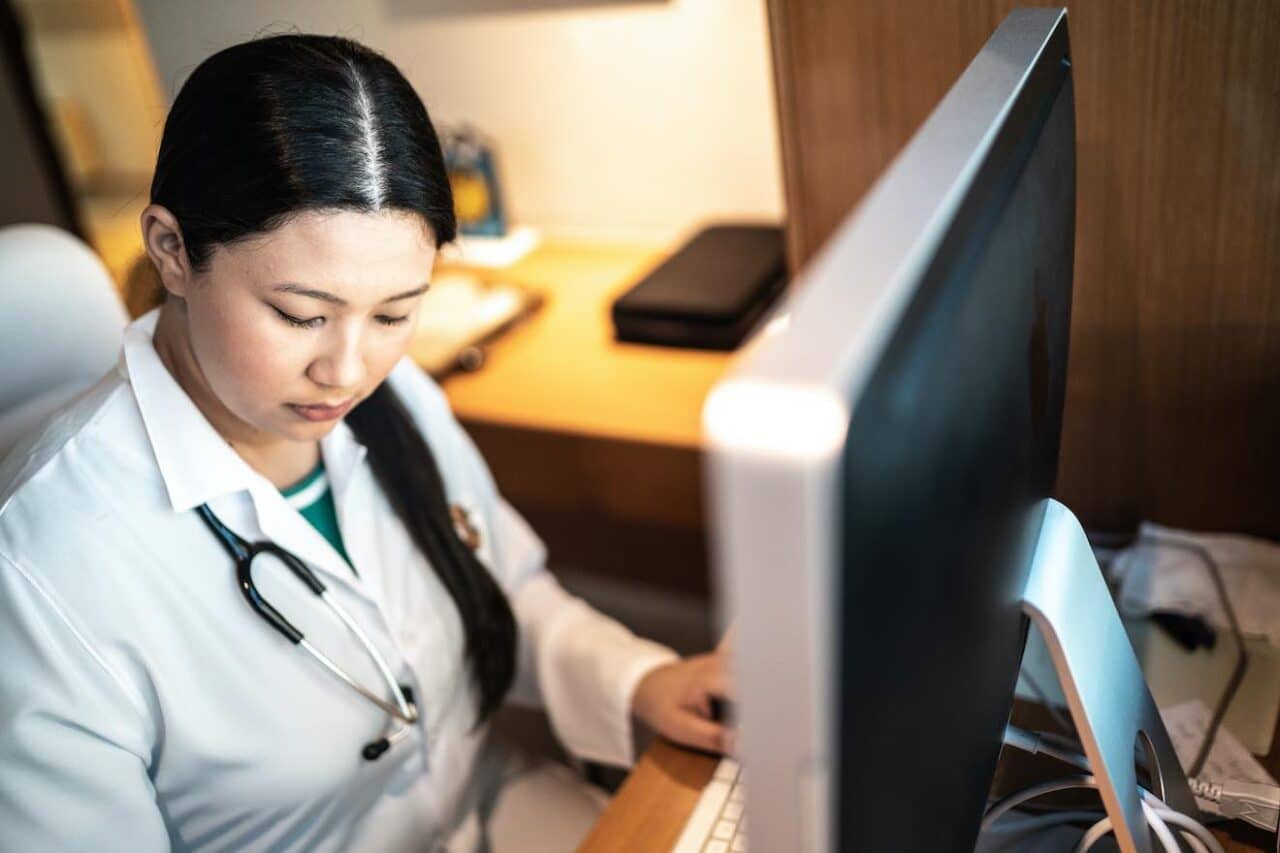Enterprise Imaging: Enterprise Viewers and Image Sharing

Enterprise Imaging moves an organization from a departmental focus to an enterprise encompassing approach and enables making all images available to all users when and where they need the information. Keys to this are the applications that can display all types of images and utilities that can securely share the data.
Enterprise Viewers
Enterprise Viewers have evolved from specialty viewers that could only handle specific types of images to highly versatile systems that can simultaneously display many image types at high resolutions from different sources. This can allow clinicians to view radiology, cardiology, photos, reports, etc. on a single screen or launch the viewer from inside the EMR. Enterprise Viewers offer a single-image viewing option for EMRs and are particularly effective when linked to a VNA and/or document management system. A versatile Enterprise Viewer simplifies the IT environment and system support and enhances robust system performance without overloading the network with excessive data transfers. Most VNA and PACS vendors, as well as some third parties, are offering Enterprise Viewers.
The current viewers are very sophisticated and very flexible and aren’t restricted to just workstations but offer secure viewing on tablets and smartphones. A term that is frequently associated with these viewers is “zero-footprint” and this is linked to sever-side rendering. A zero-footprint viewer means that no data is ever stored on the devices viewing the data; all that information is on the servers, including the image controls. All you need is a modern web browser to access the images and of course the security clearance to see personal health data. Once a zero-footprint session ends, there is no PHI data from the session left on the computer/phone/tablet. This technology is completely independent of viewing platform and operating system, thus making it accessible to a broad user base using computers, laptops, smartphones, tablets, etc.
- Note, if a viewer requires a software install, it is not a zero-footprint viewer.
Another advantage of zero-footprint viewers and server-side rendering is the ability for remote diagnostic reading over slower network connections because no files are moved and only images are displayed to the user.
- Note, for diagnostic reading to take place, the systems must be FDA licensed and the monitors must also comply with all regulatory requirements to allow reading by a certified specialist.
These viewers can allow a specialist such as a radiologist to review all DICOM images from multiple sources utilizing modern DICOM query and retrieve protocols from disparate sources. They will also integrate with popular voice recognition systems.
Questions users should review during the selection of viewer include:
- Is your viewer a true zero-footprint viewer?
- Does the VNA vendor allow any third-party viewer to connect to the VNA?
- Is it exclusively for clinical use or can it be used for diagnostic viewing?
- Has your EMR vendor successfully integrated with this product?
- Can your PACS and Cardio PACS integrate with this viewer?
- Can the viewer simultaneously display DICOM and non-DICOM images, including PDFs?
- Can the viewer draw images from multiple sources simultaneously?
- Will the viewer stay in sync with the patient file in the EMR (if the patient view in the EMR changes, will the image viewer either blank out or close)?
- Will the viewer present the image at full resolution? (Some mammography and X-ray can exceed standard screen resolution and require high-resolution screens.)
- Is the viewer compatible with your secure network protocols (e.g., TLS 1.2)?
- Is there a need to run it on a thin client like Citrix or VMWare?
- Can the viewer filter by all available meta data (body part, longitudinal display of particular condition, merge to images into a composite)?
- Can the viewer display all presentation layers provided by the specialty system (e.g., PACS)?
- Can the viewer play cine-loops (e.g., echo cardiograms)?
Image Sharing
Sharing images is another big benefit of many VNAs and Enterprise Viewers. Electronically sharing images with other providers, organizations or the patient becomes a matter of a few keystrokes. The electronic transfer of images is not only faster, but also more reliable, encrypted, and costs less. There is no additional hardware, consumables like DVD disk or labeling required, though licensing may be required.
Implementing data sharing needs to be done together with security, compliance and networking to ensure the safety of the data at all times. It will be beneficial to have a data/image-sharing strategy in place as Information Blocking under the Cares Act is implemented and expands to sharing images, too.
Questions to ask the vendor include:
- What tools do you offer for ingesting external images?
- What tools are available for sending images to external recipients?
- Can one select view only versus downloading a study?
- Can one enable the link for a preset amount of time?
- Can one allow sharing of an image, a series, a study, or several studies?
- Who carries the cost of sharing the image?
- How easy is it to set up a new recipient or site-delivering images?
- Is image sharing integral to the system?
- If the vendor can’t send images, who do they team up with to send images?
Deciding on what viewer should be used with the EMR will ensure that the VNA achieves its full potential. Often, specialties will continue to use their specialty vendor’s system to view and manipulate images. It should be noted that as systems mature, the Enterprise Viewers are also providing the ability for diagnostic use. This is especially true of PACS vendors that have ventured into EI and providing VNAs.