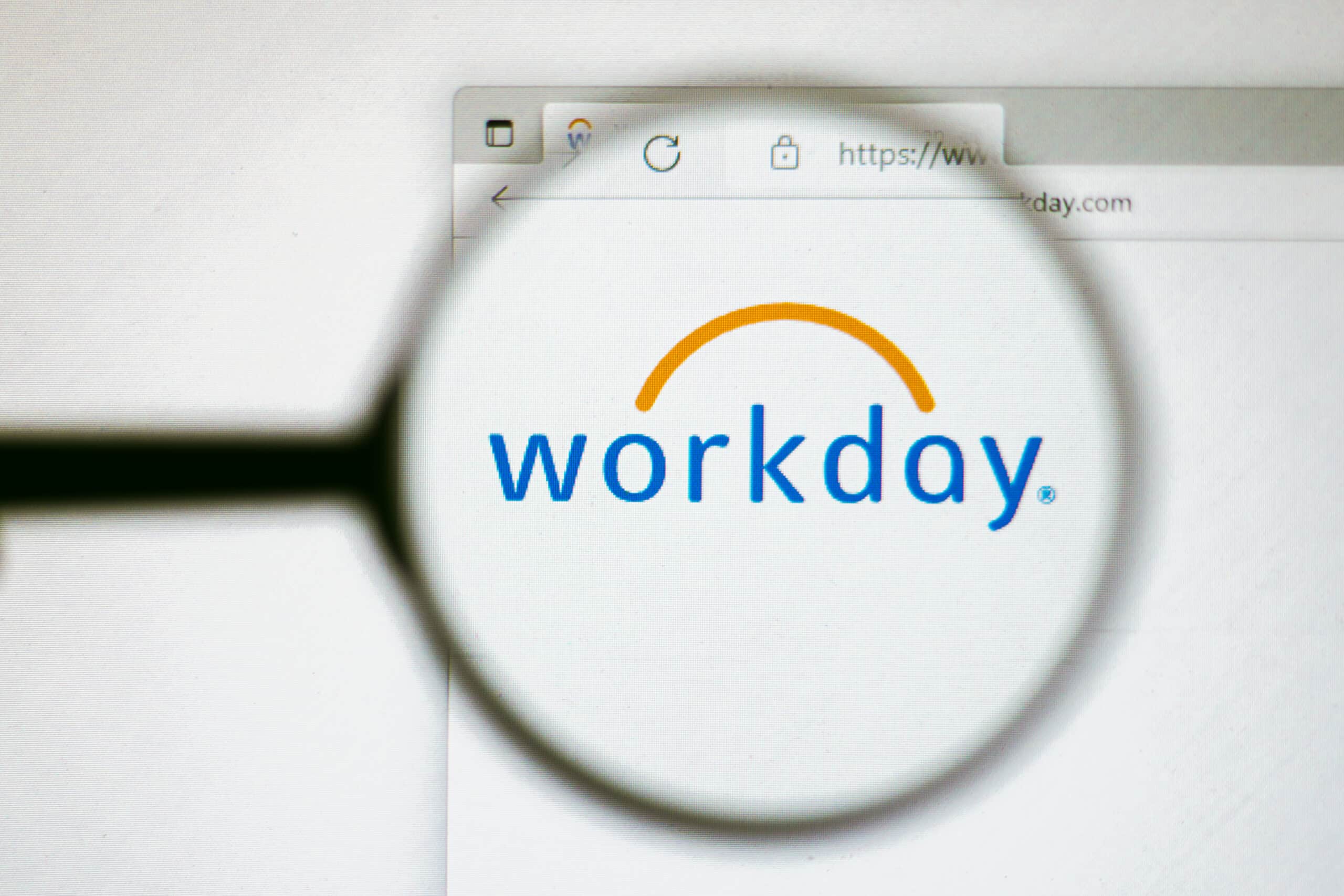The end user experience (UX) – do you consider it when investing in new technology? Have you thought about end user engagement, adoption, productivity, and ease of use when designing your next ERP system? Even Workday, with its modern-like screen, easy-to-use click icons, and a Google-like search tool with built-in artificial intelligence requires a user experience (UX) strategy. It’s necessary to thoughtfully consider how Workday can be configured to meet your company’s particular business needs. Defining how the end user will interact with the application will greatly enhance the success of your Workday ERP implementation. However, the user experience and having a defined UX strategy are often overlooked and not well planned out by executive sponsors, system implementers, and project managers.
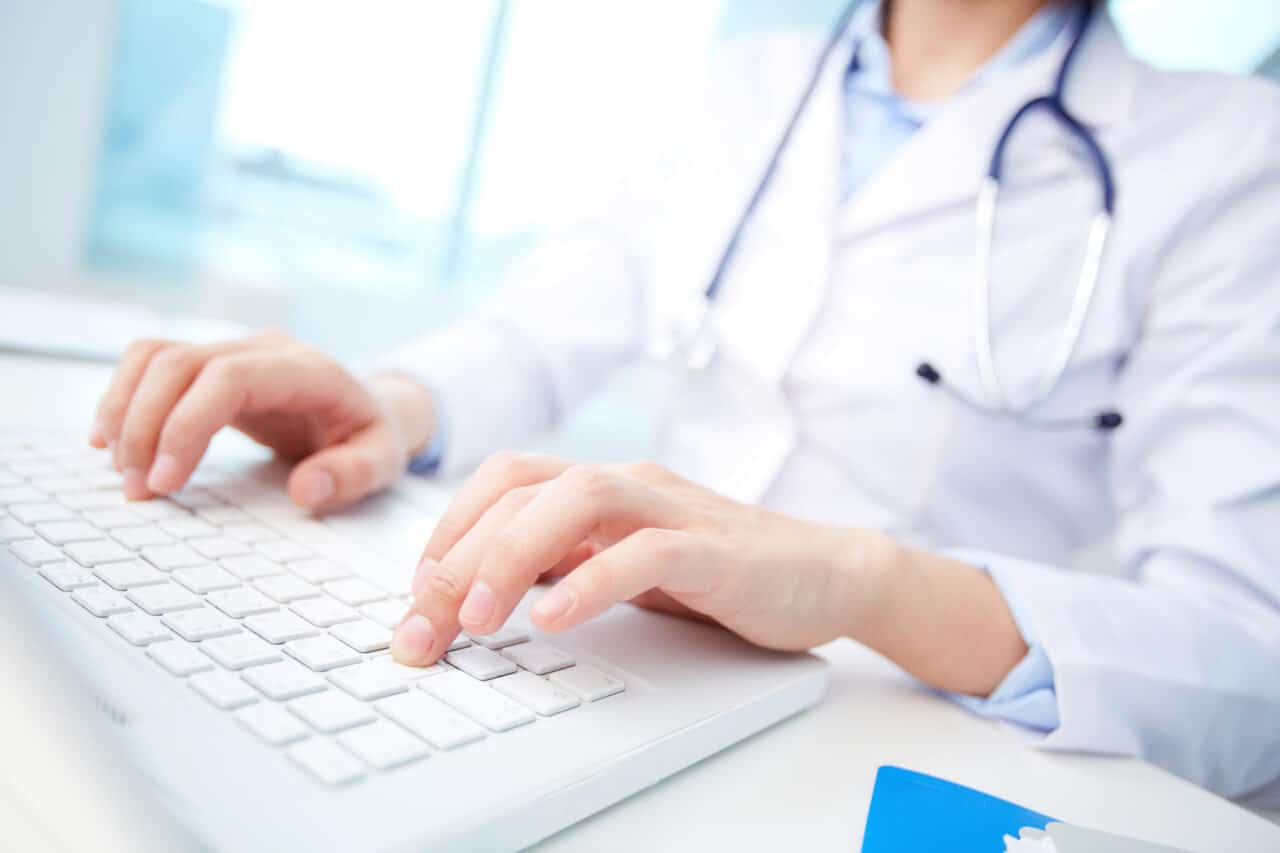
Audience Participation
To develop a Workday UX strategy, we recommend defining a user experience strategy as part of the business case for implementing a new ERP and then carrying it forward throughout the implementation. When you start defining a UX strategy, ongoing user engagement is vital to gaining the desired adoption and links to having a robust change management program. Before starting your implementation, perform a stakeholder analysis to identify the people who can participate and influence design decisions. This will form a team of stakeholders (an audience) that participates in defining how design decisions will be made during implementation.
Partner with stakeholders at the onset to define what they want in a new ERP. Then incorporate their expectations into a user experience strategy in your design decision discussions. With a well-defined user experience strategy, you will begin a framework of ongoing user engagement that directly impacts training programs and user adoption.

UX Design Strategy: Principle of Least Privilege
One design principle we like to emphasize in defining a Workday UX strategy is the principle of least privilege. Taken from computer software design, the principle of least privilege serves as a rule of thumb to keep complex business processes simple. Establish a baseline that defines your processes with the minimum number of actions a user needs to take to get their job done. The principle of least privilege can serve as a guide in determining who can do what and when. It will simplify the design process.
Workday’s Configuration Model
In the Workday environment, know that Workday’s user experience is controlled by domain business process security. The Workday’s security model directly impacts the user experience. Workday methodology requires that the customer own the functional design of business processes, dashboards, and reports.
Technical Aspects of Defining UX Strategy
Workday dashboards, actionable reporting and graphics comprise a significant portion of defining a user experience with Workday. Workday provides a palette of delivered dashboards that can be configured to meet the needs of the business. This ability to define dashboards with metrics and KPIs natively in Workday is powerful. But you need to define what information to display and how, as well as who can see this information. Having an understanding of the information your leaders want (and need) is important when designing a UX strategy. With Workday, executives can interact with reports and drill down into the analytics of a report. How this interaction occurs in Workday will need to be defined in the UX strategy. Accurate and relevant reporting are critical factors to a positive user experience, especially for executives in the C-suite.
Include Third-Party Applications Integrations in your UX Strategy
Though it may not be completely obvious, consider how integrations will affect the user experience. You must know how it will integrate and interact with additional third-party party platforms, like Salesforce or ServiceNow. Workday can extend the enterprise IT landscape in the cloud in real-time with these cloud-based systems. With web services, data can be shared in real-time across multiple applications. A UX strategy needs to include additional third-party applications in that it will show how the systems work together with Workday to create a seamless user experience across the entire enterprise. Sharing real-time data components across different platforms can greatly enhance the overall user experience and increase user adoption across the enterprise.

Summary
Workday’s out-of-the box functionality will require a user experience strategy. A UX strategy can serve as an effective tool when making critical design decisions during the implementation phases of a Workday project.
- Understand the components that make up the Workday application to better design how Workday will function and increase the value chain of the work activities users will perform.
- Make sure to select a subset of key stakeholders to participate in its creation to increase the likelihood of successful user adoption.
- Consider how Workday’s reporting and analytic capabilities enhance the user experience and drive user adoption.
- Determine how integrations can enhance the overall employee experience with third-party applications.
- Measure your success by defining key indicators that prove that Workday has been adopted successfully in your organization.
All system implementations are complex, and Workday is no different. Having a UX strategy will benefit your organization by defining how you are going to use Workday to drive behaviors and the objectives you want to achieve. The benefits of creating a UX strategy will allow you to fully maximize and measure what Workday has done for your organization. Consider making it part of your overall change management process when you implement Workday. It will allow you to configure Workday to meet your organization’s strategic objectives.